Homework Manager and Marking Tool
One of our most exciting updates is to the Homework Manager and the brand new Marking Tool.
In response to requests from schools, My Learning has incorporated some suggested
features from the community with regard to the latest update of our popular
homework manager.
Many of the changes have been made to save teachers
time and effort when reviewing and marking batches of work.
When viewing homework, teachers can now view, mark and
grade all students’ work from a single page. Files submitted by students appear
in a list next to the student’s name and can be clicked, marked and graded from
there. Any comments from students will also be flagged on this page and
accessed with one click. Teachers will still be able to click on a student
folder to view all of a student’s work and comments together.
Our new marking tool allows teachers to mark any
student homework submitted on a docx file.
Teacher comments and configurable marks that reflect
your marking policy can be dropped anywhere into a student file. It is also
possible to use the editor to mark files which you can edit wherever they are
stored.
When a teacher edits a document that a student has
submitted as homework it is returned to the student as a new ‘Teacher feedback’
file rather than the student’s original submission being overwritten.
Attendance Module
We are also pleased to release an entirely new “Attendance Module” within
My Learning for any schools who use our “Standard”, “Pro” and “Enterprise” products.
If you own these editions, you will now benefit from the ability to record AM
and PM attendance for any user. This new feature also operates on tablet
devices too. Teachers can record attendance and this data can be
stored and viewed within My Learning.
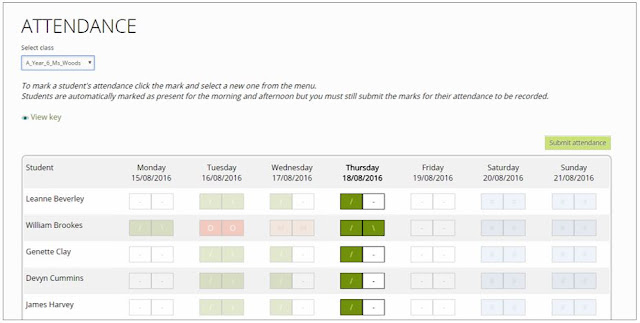 |
Year Group Editor
My Learning have now created
a Year Group Editor which allows the administrator to quickly create and
populate year groups from existing classes.
The advantages of creating year groups include quickly
sharing content, blogs, forums or even establishing a year group website for
particular needs. It is also possible to communicate to year groups and create
events for them.
Administrators can assign managers and members to year groups to delegate
ownership. Students can only be part of ONE year-group, and the platform will automatically
remove a student from a previous year group if you add them to a new one.
Another simple method of populating year groups is to
edit the properties of a class, and then link it to an existing year group.
Year groups can also be used in the module manager to switch
modules on by year group.
The My Learning ‘People chooser’, used throughout the
platform, now also includes the ability to automatically select all the members
of a year group.
There is an added facility to send a message to an entire
year group.
Important: Only schools who are NOT linked to an MIS will see this new
feature. If your school is linked to an MIS, My Learning will be releasing a
subsequent update v33.1 to provide
management of year groups automatically based upon data from your MIS.
For the full version 33 release notes click here.






No comments:
Post a Comment